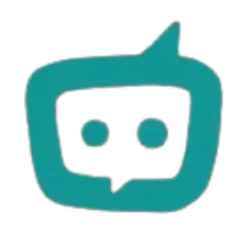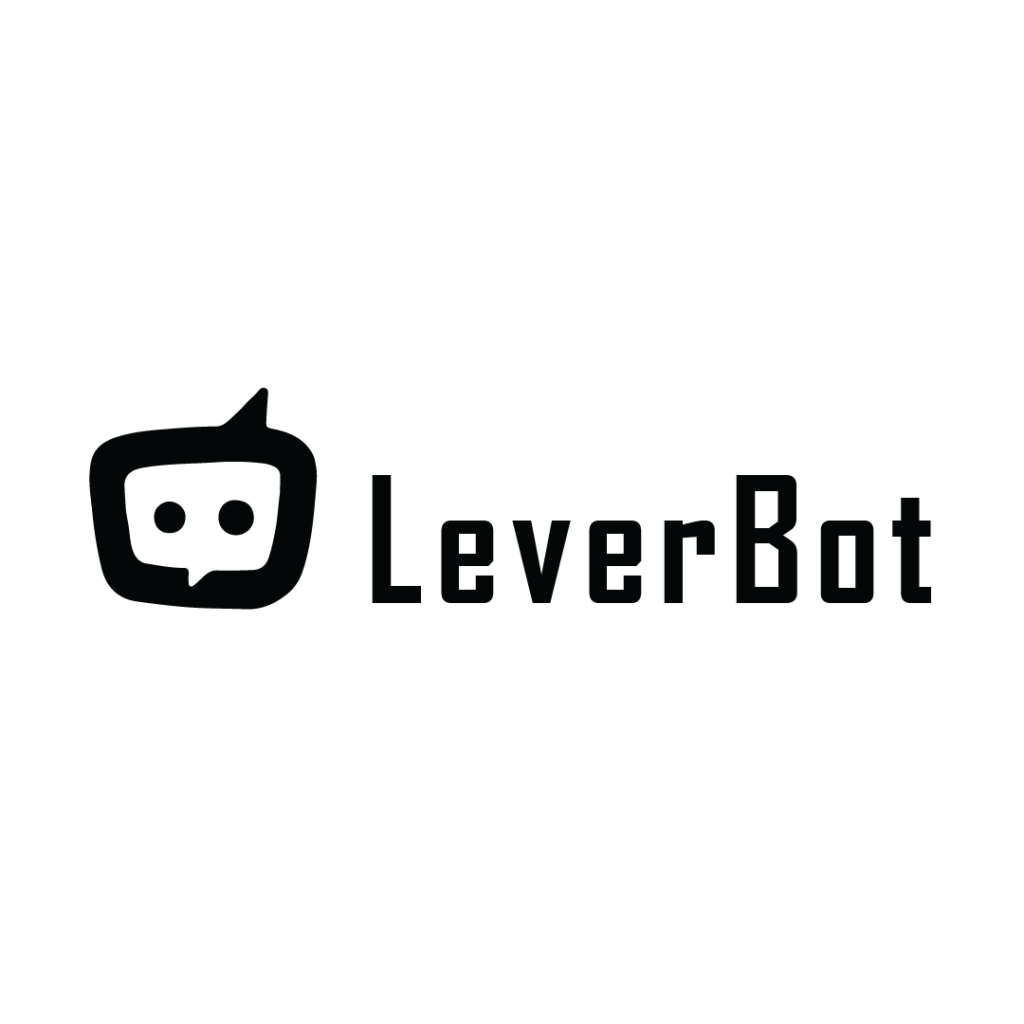Welcome to the future of customer interaction and business automation! Leverbot is a cutting-edge AI solution designed to streamline your operations, improve customer service, and boost efficiency. In this comprehensive guide, we’ll walk you through the process of getting started with Leverbot. Whether you’re a tech-savvy entrepreneur or a business owner with limited technical knowledge, our step-by-step Leverbot guide will ensure a smooth and successful implementation.
Step 1: Understanding Leverbot
Before diving into the setup, it’s essential to understand what Leverbot offers. Leverbot is an GenAI-powered chatbot platform that automates customer interactions, handles inquiries, processes transactions, and provides valuable insights into customer behavior. By integrating Leverbot into your business, you can enhance customer satisfaction, reduce operational costs, and drive growth.
Step 2: Sign Up for an Account
To get started with Leverbot, you’ll need to create an account. Visit Leverbot’s signup page and fill in the required details, including your name, email address, and company information. After submitting the form, you’ll receive a confirmation email. Click the link in the email to verify your account and proceed to the next step.
Step 3: Train Your Chatbot with a Knowledge Base
A well-trained chatbot delivers more accurate and helpful responses. Leverbot makes it easy to train your chatbot by integrating a comprehensive knowledge base. Here’s how you can enhance your chatbot’s knowledge:
Upload URLs
Provide URLs to relevant web pages that contain useful information for your customers. Leverbot’s GenAI will crawl these pages and extract the content to build a robust knowledge base for your chatbot.
Upload PDFs
Upload PDF documents such as user manuals, product catalogs, and whitepapers. Leverbot’s GenAI can parse these files and incorporate the information into the chatbot’s responses.
Upload Videos
Include links to videos that explain your products or services. Leverbot can process video content and generate summaries or key points to provide relevant information to users.
Supported File Types
Leverbot supports a variety of file types, including:
- Text files (.txt)
- PDF files (.pdf)
- Microsoft Word documents (.doc, .docx)
- Microsoft Excel sheets (.xls, .xlsx)
- URLs to web pages
- Video files and links
Leverbot’s GenAI will process these files, extracting valuable information and integrating it into your chatbot’s knowledge base. This ensures that your chatbot can provide accurate and comprehensive answers to user queries.
Step 4: Configure Your Chatbot
Once your account is set up, it’s time to configure your Leverbot chatbot. Follow these steps to customize your chatbot to meet your business needs:
Define Your Goals
Identify the primary objectives you want to achieve with Leverbot. Whether it’s improving customer service, increasing sales, or gathering customer feedback, having clear goals will guide the configuration process.
Choose a Template
Leverbot offers a variety of templates tailored to different industries and use cases. Select a template that aligns with your business objectives. Templates come pre-configured with industry-specific workflows, making it easier to get started.
Customize the Chatbot
Personalize your chatbot by customizing the welcome message, conversation flow, and responses. Leverbot’s intuitive drag-and-drop interface allows you to create conversational paths without any coding. Ensure your chatbot’s tone and language match your brand voice for a consistent customer experience.
Step 5: Integrate Leverbot with Your Platforms
Leverbot can be integrated with various platforms to enhance its functionality and reach. Here are some common integrations:
Website Integration
Embed Leverbot on your website to engage visitors and provide real-time support. Copy the provided code snippet from Leverbot’s dashboard and paste it into your website’s HTML. Your chatbot will appear as a chat widget, ready to assist your visitors.
Social Media Integration
Extend your chatbot’s reach by integrating it with social media platforms like Facebook Messenger, WhatsApp, and Instagram. This allows you to engage with customers across multiple channels. Follow Leverbot’s integration guides to connect your chatbot to these platforms seamlessly.
CRM and E-commerce Integration
Integrate Leverbot with your CRM and e-commerce systems to automate tasks like lead generation, order processing, and customer follow-ups. Leverbot supports integrations with popular tools like Salesforce, Shopify, and HubSpot.
Step 5: Launch and Monitor
With your chatbot configured, integrated, and trained, it’s time to launch! Announce the launch of your new AI assistant on your website and social media channels to inform your customers. Monitor its performance closely during the initial phase to ensure it’s meeting your expectations.
Step 6: Customer Insight Reports and Re-design Your Marketing
Leverbot provides monthly customer insight reports using PowerBI, a powerful business analytics tool that transforms raw data into meaningful insights. Here’s how these reports can benefit your business:
Comprehensive Data Analysis
Leverbot’s chatbot collects a vast amount of data from every customer interaction. PowerBI processes this data to provide a detailed analysis, including:
- Conversation Metrics: Number of interactions, response times, and resolution rates.
- Customer Sentiment: Analysis of customer sentiment and feedback to gauge satisfaction levels.
- Popular Queries: Identification of frequently asked questions and common issues.
Visual Insights
PowerBI offers visually appealing and easy-to-understand reports that include:
- Interactive Dashboards: Customizable dashboards that present key metrics at a glance.
- Charts and Graphs: Visual representations of data trends and patterns.
- Heatmaps: Highlight areas of high customer activity and interest.
Actionable Recommendations
Based on the data analysis, Leverbot’s reports provide actionable recommendations to:
- Enhance Marketing Campaigns: Adjust your marketing strategies based on customer preferences and behaviors.
- Improve Product Offerings: Identify areas where your products or services can be improved.
- Optimize Customer Support: Streamline customer support processes to resolve issues more efficiently.
Conclusion
Getting started with Leverbot is a straightforward process that can significantly enhance your business operations. By following this step-by-step Leverbot guide, you’ll be well on your way to leveraging the power of AI to improve customer interactions, increase efficiency, and drive growth. Don’t wait—sign up for Leverbot today and transform your business with cutting-edge AI technology!